|
How to use the free lower third matte in Adobe Premiere. |
|
|
|
1. Start Premiere, and import your footage, any Digital Hotcakes background, and the FreeLowerThird matte. Place your footage on Video 1, the Digital Hotcakes background movie on Video 2 and the FreeLowerThird matte on Video 3. |
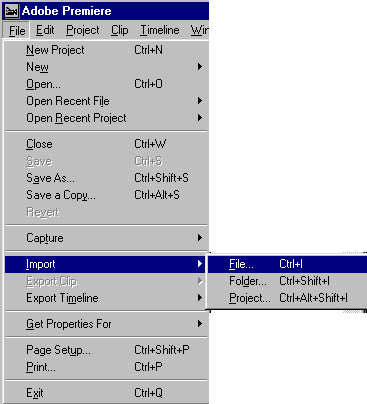 |
|
2. Right mouse click on Digital Hotcakes background movie in Video Track 2 to bring up the menu found below. Select Video Options>Transparency |
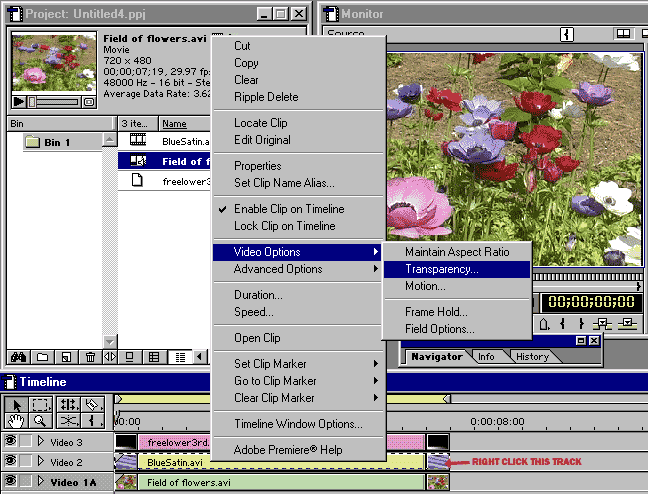 |
|
3. Select Track Matte from the pull-down list of key types. Then press okay. |
||||||||
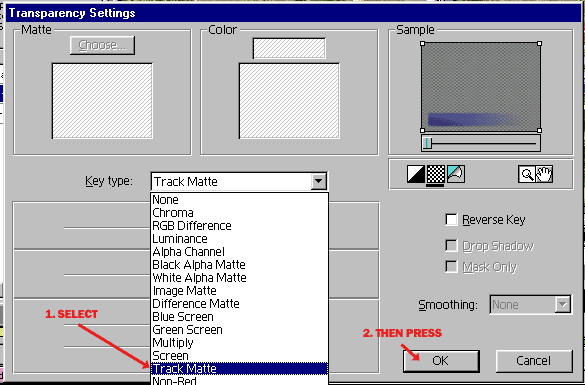 |
||||||||
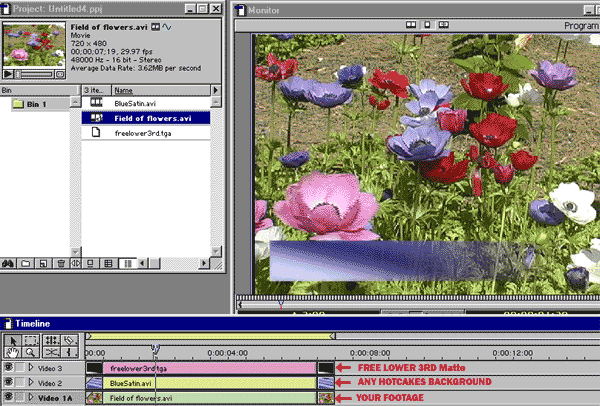 |
||||||||
|
4. Render. |
||||||||
|
Copyright © 2003 TriLab Productions. All rights reserved. |
||||||||