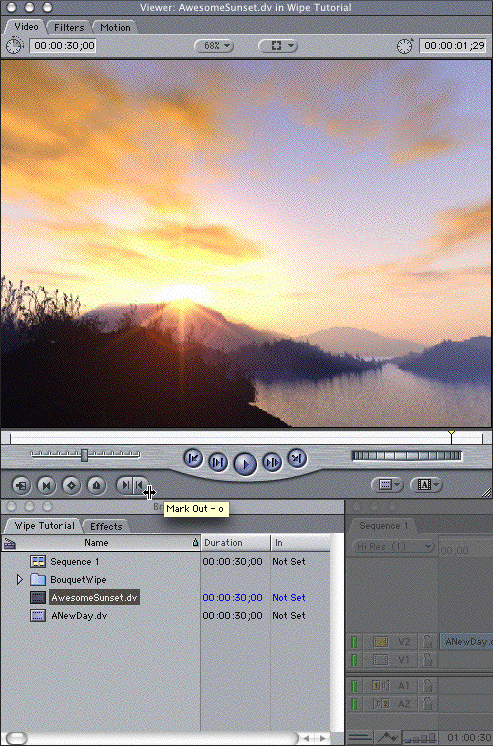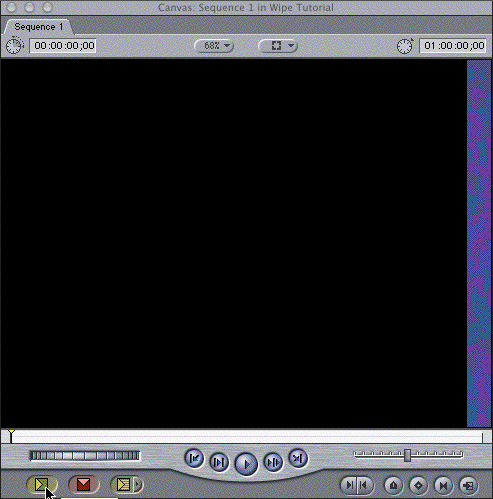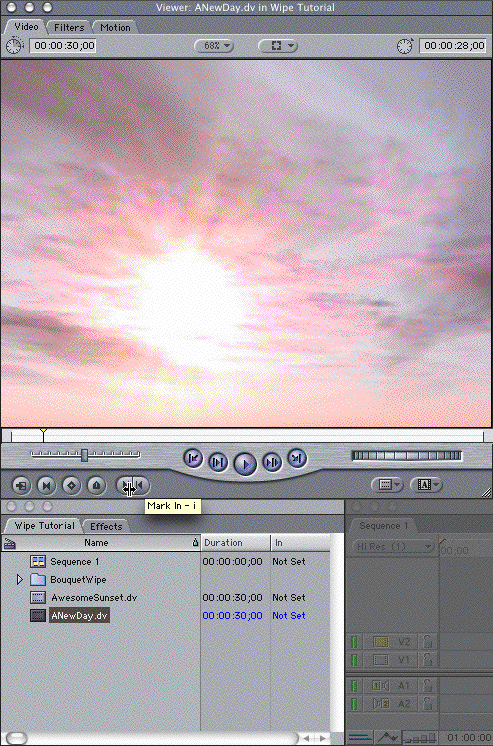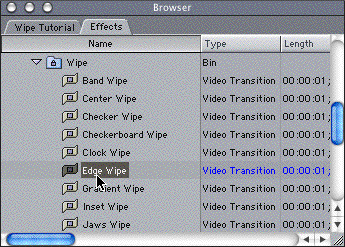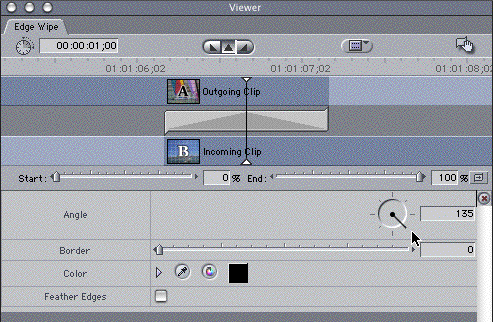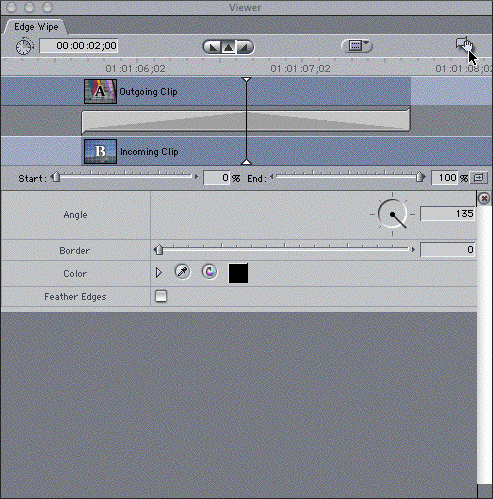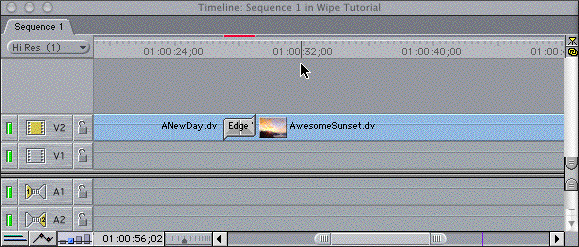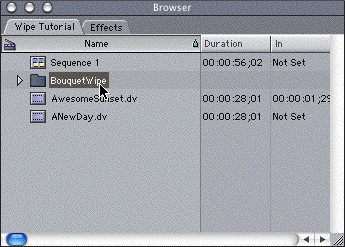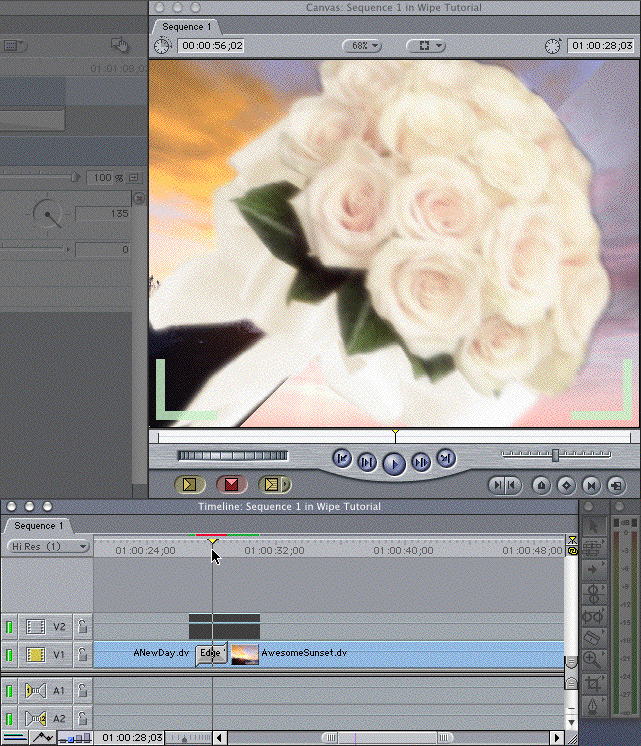|
Hereís how to use Digital Hotcakes Wipes in Final Cut Pro. |
|||||
|
1. Start FCP, and import your footage (2 clips), and a Hotcakes wipe. We used BouquetWipe from Wedding Essentials Volume 1 Disc 2 in the QT PNG folder. |
|||||
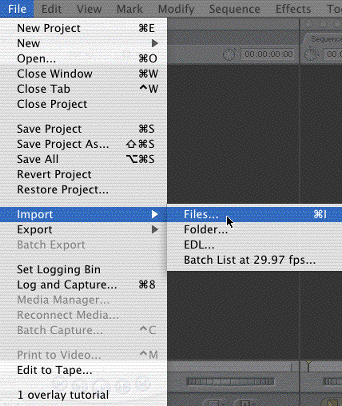 |
|||||
|
NOTE: Copy all Digital Hotcakes animations from CD or DVD to your video hard drive before importing them. |
|||