Using the Pinnacle Studio Chroma key effect with Digital Hotcakes overlays.
1. Drag your footage to the timeline.
2. Drag a green AVI movie to the overlay track.
3. Letís add the chroma key effect. Go under the Toolbox menu and select Add Video Overlay Effects.
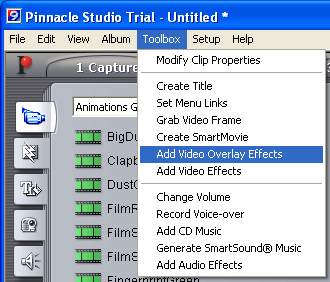
4. Under the Effects, select the Chroma key tab as shown below.
5. Select the Green Screen Key under Presets.
6. Put a check mark in Enable chroma keying. Thatís it.
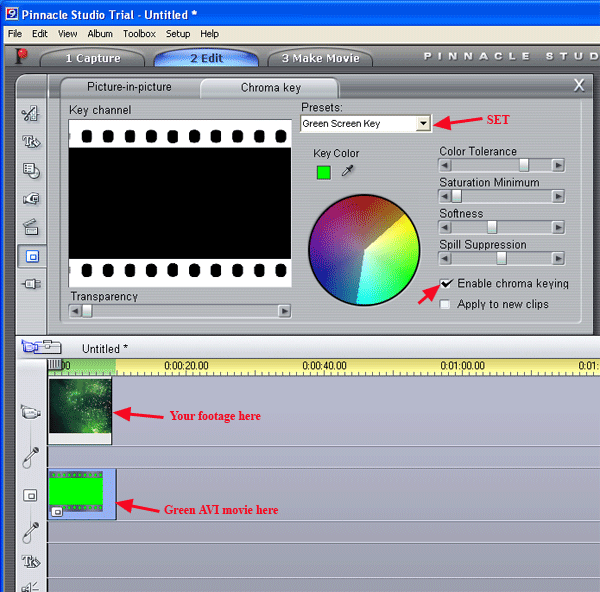
The results of the FilmStripSilver with the chroma key effect should look like this:
Copyright © 2005 TriLab Productions. All rights reserved.