Using Digital Hotcakes Wedding Album in ProShow Producer
This tutorial will show you how to use the Wedding Album open on Digital Hotcakes Home Movie Essentials Vol 3. Keep in mind, you could substitute any Digital Hotcakes overlay animation and its mask file in the place of the Wedding Album and its mask file.
1. Drag your photo or video to a slide in the timeline.
2. Double-click on the slide to bring up Slide Options.
3. To add, click on Green Plus sign. Navigate to your folder that contains WeddingAlbum07Open.mov.
4. Now, letís add the mask video file. Navigate to your folder that contains WeddingAlbum07OpenMask.mov. Your layers should be in the order shown below.
5. Select the WeddingAlbum07Mask layer. Put a check mark in the This layer is a mask box. See Step 5 red arrow below.
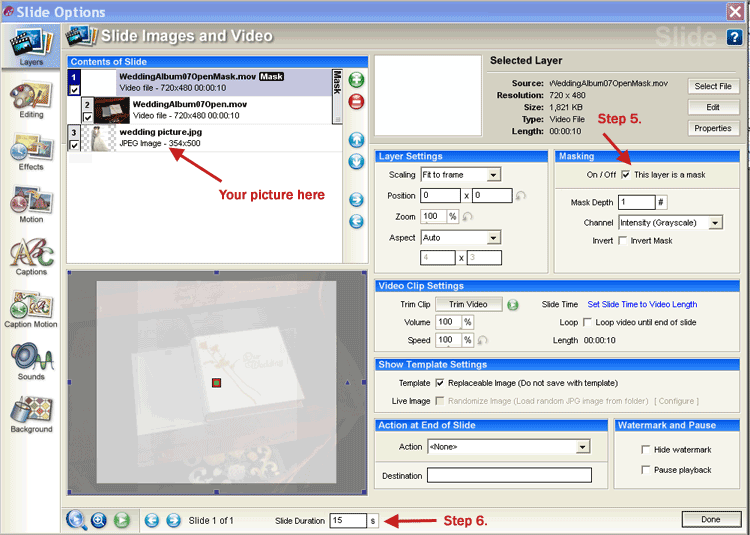
6. Finally, youíll want to set the slide length longer than the duration of the WeddingAlbumOpen. See Step 6 arrow above.
7. The final result should show the Wedding Album opening to your picture.
Copyright © 2008 TriLab Productions. All rights reserved.