Inserting a video background loop in PowerPoint
1. Go under Insert menu, select Movies and Sounds> Movie from File. Navigate to find movie file on your hard drive.
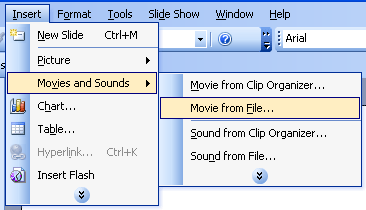
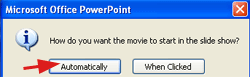
2. Right-click on movie object to bring up following menu. Select Edit Movie Object.
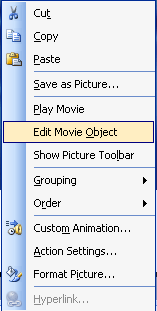
3. To loop video clip, put a check mark in Loop until stopped.
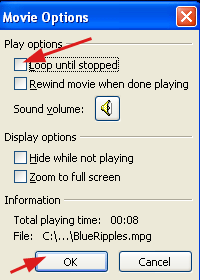
4. Hit F5 to play slide show.
Copyright © 2005 TriLab Productions. All rights reserved.