|
Importing an image sequence in Final Cut Pro |
||||
|
1. Before you import the image sequence, change your Still Freeze Duration to 1 frame per second. |
||||
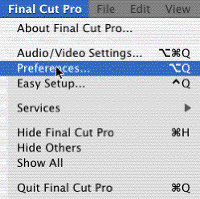 |
||||
|
|
||||||||||||||||||||||||||||||||||
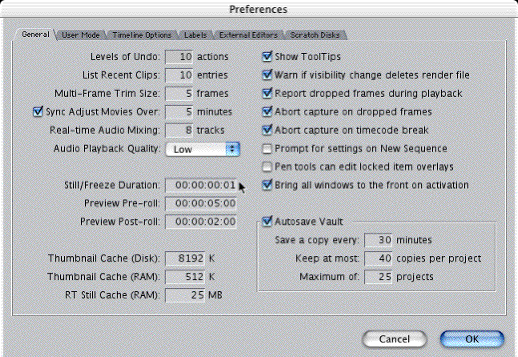 |
|
2. Import the folder that contains the image sequence. We recommend that you do not import directly from a CD. Copy contents of your CD to your video hard drive first. |
||
 |
||
|
3. Drag the folder to V2 or higher for the alpha channel to work. |
|
Copyright © 2003 TriLab Productions. All rights reserved. |
|||